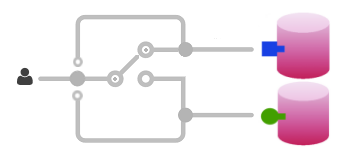
In software engineering, there is the simple yet powerful idea of programming to an interface. While the precise manner this is put into practice differs depending on the specifics of a given program, the core principle behind the idea remains the same. When implemented well, software systems that effectively utilize interface-based programming will tend to exhibit desirable characteristics such as loose coupling, high cohesion, and better modularity, thereby improving code maintainability and extensibility.
In this post, I'll be explaining how to program to an interface by walking-through a recent contribution I'd made to Vim-CtrlSpace (a workflow-management / fuzzy-finder plugin), which added the ability to disable the use of its default files cache. It's my hope that at least some intermediate-leveled programmers, who might want to improve the designs of their programs, would find this useful. And while I'm aiming to keep the implementation details, and even more so the specifics of Vimscript light, kindred spirits who enjoy programming in this quirky language might also find an interesting nugget or two in here.
Problem Context
Like other fuzzy finders, CtrlSpace has a files mode where users can search
and open files from their projects. To make this work, upon encountering a new
project (marked by VCS directories like .git/ and .hg/), CtrlSpace will
index all relevant files through globbing, then store their paths in a plain
textfile. For large projects (the Linux kernel with 70k+ files for instance),
this indexing process can take a while; but once complete, subsequent file
lookups become effectively instantaneous, as all filepaths are cached at that
point.
While this workflow mostly works well, especially on mature projects with relatively static file structures, it comes with the attendant problem of using a cache, i.e. how and when to invalidate it. Indeed, whenever one creates or removes a file, or even just switching to a branch with a slightly different set of files, the cache becomes outdated, and requires a manual refresh by reindexing if one wishes to access the newly created file (and such) through CtrlSpace. Therefore having an option to disable the use of this textfile cache can be more convenient, especially for projects whose file structure experiences high flux, and for those that are smaller in sizes.
Preliminary Tries
A naive but by no means easy approach would be to write new procedural logic that wires up the plugin's requisite functionalities without executing the caching operations. So where it currently always reads the contents of the cached textfile when entering the files mode, the new logic might skip this step under the right conditions. I won't bother showing code examples for this approach, as it'll most likely just amount to a myriad of scattered if-blocks executing seemingly unrelated functions, which is a type of programming I'm sure most of us have enough firsthand experience with. Needless to say, such an approach greatly increases complexity, coupling and repetitions in the codebase, which tend to lead to the dreaded spaghettification over time. Not recommended.
A slightly better approach would be to limit the conditional branching to within the scopes of the functions implementing the actual textfile cache. Doing so allows their call sites to remain unmodified as long as they still return the correct data or execute the appropriate procedures.
Let's see how this can be applied to the function that loads the contents of
the textfile cache s:loadFilesFromCache:
function! s:loadFilesFromCache() abort
let filename = ctrlspace#util#FilesCache()
if empty(filename) || !filereadable(filename)
return
endif
let s:files = readfile(filename)
endfunction
So s:loadFilesFromCache first gets the path to the textfile cache for the
current project, ensures it's non-empty and is readable, then reads its
contents into the script-local list s:files.
To implement the approach just described, something along the lines of the following should work:
function! s:loadFilesFromCache() abort
if s:config.EnableFilesCache
let filename = ctrlspace#util#FilesCache()
if empty(filename) || !filereadable(filename)
return
endif
let s:files = readfile(filename)
else
" ...
" store filepaths into s:files w/o reading from the textfile cache
" ...
endif
endfunction
The code to be executed when the textfile cache is enabled is the exact same,
just now wrapped in an if-block; while in the else-block, logic for a disabled
cache can be added. And as long as the function can still populate s:files
with the project's filepaths, by calling the files indexing function in the
else-branch for example, then all callers of s:loadFilesFromCache should
remain satisfied.
The underlying idea embodied in the approach above isn't far off in spirit to that of programming to an interface. The key insight is that if the API of the cache system can be made into an unbreakable contract, then its functions can be treated as black boxes, thereby freeing their callers from having care about the implementation details of the cache. Where this approach fell short is that it doesn't take the idea far enough.
In addition to the function s:loadFilesFromCache, there are
also s:saveFilesInCache, ctrlspace#files#RefreshFiles and
ctrlspace#files#CollectFiles; so the same conditional checks and branching
logic would need to be added into those functions as well. This will
definitely result in a non-trivial amount of code duplication. Furthermore,
if you later wanted to add an entirely new system for retrieving and handling
project files, the internal implementations of these functions can quickly
become unwieldy, making the code error-prone and brittle.
Program to the Interface
Design
Astute readers have probably already guessed where this is going. Instead of adding the logic to disable the cache inside existing functions implementing the textfile cache, why not strive for even greater modularity by partitioning the set of behaviors needed to implement the functioning textfile cache and a disabling null cache into two non-overlapping components? With the help of some Vimscript-styled OOP, that's exactly what I did.
In effect, both cache objects contain common data attributes like a files
list, and some shared helper methods. But most importantly, they both
implement 4 key methods that define a uniform interface:
cache.load, replacess:loadFilesFromCacheentirelycache.save, replacess:saveFilesInCacheentirelycache.refresh, replacesctrlspace#files#RefreshFilesin partcache.collect, replaces the internals of and is wrapped byctrlspace#files#CollectFiles
Callers of the original cache system's functions will now call the equivalent
methods on a cache object, which can either be the file_cache or the
null_cache depending on how the user has configured it. The point is,
functions that the cache system neither know nor care to know exactly how it
works.
This well-defined interface with its clear-cut boundaries also significantly
simplifies both the maintenance of and extensions to the cache system. With
regards to maintenance, since the two caches have zero interactions, bugs
that occur in one are necessarily contained within its own code. As for
extensions, I've been meaning to add a new hybrid cache that'll be able to
reap the benefits of both existing caches. The idea is it can behave like the
null_cache when working on projects containing less than N files to get
the convenience of never needing to manually refresh the cache; and as the
file_cache for projects over that threshold to enjoy fast filepaths lookups
with tens or even hundreds of thousands of files. Adding this still won't be
trivial, but the new interface-based design should make it quite manageable.
This is essentially all the engineering principles I can offer you in this article, and you really should be ready to put the theory into practice. Though if you're the type to enjoy delving into the nitty-gritty details, the remaining subsections do provide some glimpses into the implementation and usage of this specific interface that we've only been discussing at a high-level so far.
Implementation
I'll only showcase 2 of the 4 methods required to implement the interface designed above, since the other two are basically just wrappers around these that add a couple of minor conveniences. But if you're interested, the complete implementation of the plugin's cache system (and only that) resides entirely in the source cache.vim.
The snippet below shows the load methods for both caches:
function! s:file_cache.load() dict abort
let filename = ctrlspace#util#FilesCache()
if empty(filename) || !filereadable(filename)
return
endif
let self.files = readfile(filename)
endfunction
function! s:null_cache.load() dict abort
let self.files = s:glob_project_files()
endfunction
The s:file_cache.load method is almost a line for line copy of the
original s:loadFilesFromCache function, with the only deviation being
the last line, which reads and assigns the contents in the textfile to
the instance variable self.files (more on how this works in Vimscript
below), instead of the script-local variable s:files in the original
implementation. The null_cache.load method on the other hand just calls the
s:glob_project_files helper each time, which is the same function used by
the file_cache to index and populate its textfile cache as well. In both
cases, their respective self.files attribute will contain the filepaths of
the project, and can be passed onto whichever functions that need them.
Comparing both save methods, we have:
function! s:file_cache.save() dict abort
let filename = ctrlspace#util#FilesCache()
if empty(filename)
return
endif
call writefile(self.files, filename)
endfunction
function! s:null_cache.save() abort
return
endfunction
I had not shown the implementation of the original s:saveFilesInCache
function, but s:file_cache.save also just reimplements it and does the exact
same thing, which is to perform the inverse operation to s:file_cache.load,
i.e. move the in-memory filepaths data stored in self.files onto disk by
writing to the textfile. The s:null_cache.save method instead just performs
a no-op.
OOP in Vimscript
A brief aside for the Vimscript enthusiasts, all cache methods except
for s:null_cache.save (because a no-op needs no access to its own data
of course) are implemented using Vim's dictionary-functions (run :help
dictionary-function inside Vim). This is facilitated by the dict attribute
following the function definitions, which grants the function access to the
local variable self that points to the dictionary instance it's invoked
from, thereby effectively emulating an object in OOP.
The dot notation used in the function definition is just syntactic sugar.
Under-the-hood these objects are still plain Vimscript dictionaries, meaning
that the following is an equally valid way to define the s:null_cache.load
method as an example:
function! s:load_by_glob() dict abort
let self.files = s:glob_project_files()
endfunction
let s:null_cache = {'files': [], 'load': function("s:load_by_glob")}
" now s:null_cache.load() works as before
The method name load is a string key in the dictionary, with its
corresponding value being the function reference (see :help Funcref) that
actually implements it. With multiple methods needing to be defined on both
caches however, it's more succinct to just create the dictionary objects once
like below, then attach their respective methods directly, as shown earlier.
let s:file_cache = {}
let s:null_cache = {}
As a final word on OOP in Vimscript, I'd just like to point out that it more
so resembles JavaScript's prototype-based OOP, as opposed to the class-based
kind used by most OO-languages. So if you're familiar with the OO-semantics
of JS, then Vimscript's should be very easy to pick-up (or if you're like me,
writing OOP in Vimscript can help you learn JavaScript's instead). If one
wants to do prototypal inheritance for example, one can use Vim's built-in
deepcopy function to clone the an existing dictionary object, then modify
the new instance however one sees fit.
Usage
No class in Vimscript also means no constructors. But we can ape a rough functionally equivalent like so:
function! ctrlspace#cache#Init() abort
let cache = s:config.EnableFilesCache ? s:file_cache : s:null_cache
call s:cache_common(cache)
return cache
endfunction
function! s:cache_common(cache) abort
let a:cache.files = []
let a:cache.items = []
let a:cache.clear_all = function('s:clear_all')
let a:cache.get_files = function('s:get_files')
let a:cache.get_items = function('s:get_items')
let a:cache.map_files2items = function('s:map_files2items')
endfunction
Inside the ctrlspace#cache#Init "constructor", the correct type of cache
is selected by checking the value of s:config.EnableFilesCache, which is
actually a Vim global variable (see :help g:) that can be set by the user in
their .vimrc. Note that this is the only place in the entire codebase where
this conditional check is done. Then some common data initialized and methods
attached with call s:cache_common(cache). And finally, this cache object
is returned.
Now inside of the
files.vim
source, where the cache object is actually used, all that's needed is:
let s:Cache = ctrlspace#cache#Init()
Once more, functions inside of files.vim are completely agnostic about how
its cache actually works. All they know is that they can invoke its load(),
save(), collect() and refresh() methods; and count on these methods to
behave correctly due to the guarantees of the interface.
Beyond OOP-Based Interfaces
As mentioned in the introduction, programming to an interface is ultimately quite a simple idea, and once internalized, you'd naturally start to think in its terms when designing your programs. But despite its conceptual simplicity, or perhaps because of it, it's also extremely powerful.
Simple ideas tend to be generalizable ones. So although programming to an
interface seems to naturally lend itself to the OOP paradigm, to the point
that interface is even a built-in construct in some languages like
Java
and PHP
(and alternatively termed a
protocol
in others), its fundamental principle is orthogonal to object-oriented
concepts.
This more general approach on how to program to an interface is precisely what I'd like to demonstrate in a follow-up post. I don't expect it'll impart any additional insights onto the reader, but there will be plenty of gory cool hacks, all in Vimscript of course!